Creating high-quality videos doesn’t have to be complicated anymore. FlexClip is a web-based video editing platform that’s not only easy to use but also packed with advanced features—including a range of powerful AI tools. Whether you’re a beginner or a professional creator, FlexClip offers the flexibility and functionality to bring your ideas to life quickly and efficiently.

One of FlexClip’s most noticeable strengths is its clean and intuitive interface. Everything is well-organized, responsive, and designed to keep your focus on the creative process—not on figuring out how the platform works.
✅ Clear and responsive timeline
✅ Real-time preview with smooth editing
✅ Asset library always within reach
✅ Drag-and-drop simplicity, even for template-based videos
Even if you’re new to video editing, FlexClip makes it feel natural and familiar. For more experienced users, the straightforward layout means fewer clicks and faster production.
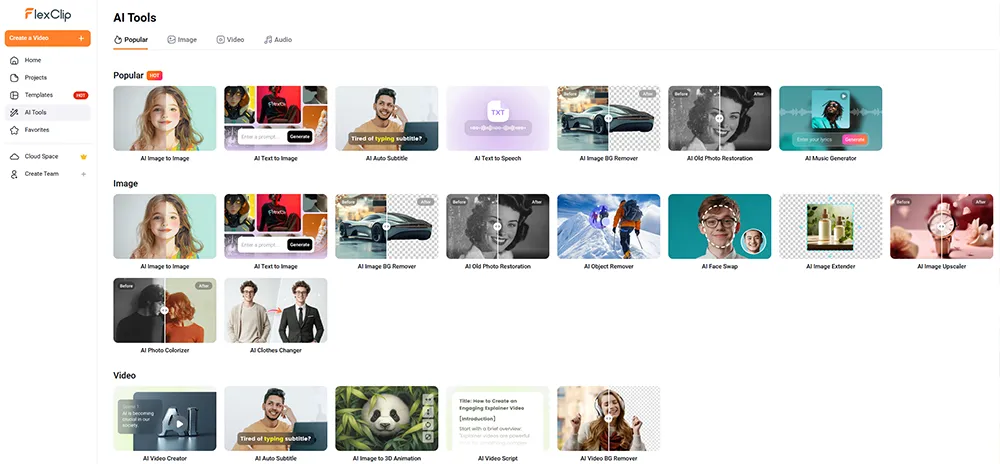
FlexClip doesn’t treat AI as a gimmick—it uses it to genuinely speed up your workflow and remove repetitive tasks.
Turn a short script or even a URL into a ready-to-edit video. FlexClip will automatically generate scenes, insert relevant stock footage, apply transitions, and add background music. It’s like having a junior video editor that works instantly.
Don’t want to record your own voice? Just type your script, choose from a variety of AI-generated voices, and FlexClip will produce a realistic voiceover. You can even adjust speed and tone to fit your content style.
This tool automatically transcribes your audio into subtitles. Perfect for increasing accessibility and engagement, especially for content shared on social media where viewers often watch without sound.
Beyond video, FlexClip offers powerful AI-driven image utilities like:
These features come in handy for creating thumbnails, enhancing visuals, or adding creative flair to your projects.
While the AI features steal the spotlight, FlexClip has a full suite of tools to support any video need:
All these tools are web-based—no need to install anything.
Despite being beginner-friendly, FlexClip doesn’t hold back in offering robust tools that professionals will appreciate.
After testing several tools on FlexClip, I was genuinely impressed by how quickly I could go from concept to finished video. The AI video generator, TTS, and subtitle features are incredibly useful, and they worked better than I expected.
For quick projects like promos, slideshows, or content for YouTube Shorts or Instagram Reels, FlexClip is a solid choice. It may not replace full-fledged desktop software for complex video production, but it fills a very important gap: fast, high-quality video editing without the usual hassle.
If FlexClip continues to develop—especially in areas like multi-track editing, more granular template control, or custom transitions—I think it could become a serious contender even for more advanced users.
👉 Also read more design and creative insights at Figuree Studio
FlexClip is more than just another online video editor. It’s a well-designed, intelligent, and flexible platform that helps users—from beginners to professionals—create high-quality content in record time.
Whether you’re a content creator, a business owner, or someone just trying to share a message beautifully, FlexClip gives you all the tools you need, right in your browser.
🎬 Watch FlexClip in Action:
 Byonix Racing – Racing Sporty Font
$21 – $1,299Price range: $21 through $1,299
Byonix Racing – Racing Sporty Font
$21 – $1,299Price range: $21 through $1,299 Voids Bloom – Comic Graffiti Font
$21 – $1,299Price range: $21 through $1,299
Voids Bloom – Comic Graffiti Font
$21 – $1,299Price range: $21 through $1,299 Gued – Geometric Sans Serif Font
$27 – $1,500Price range: $27 through $1,500
Gued – Geometric Sans Serif Font
$27 – $1,500Price range: $27 through $1,500
Elevate your projects with premium freebies. Fonts, graphics, and templates handpicked for creators like you — download them all today, free forever.
Download Freebies