
If you run a lean creative operation, Adobe’s subscription can feel like rent you pay forever. That’s why Free Adobe Illustrator Alternatives are more than “budget picks”—they’re strategic tools that let you ship logos, social posts, packaging, and pitch decks without locking cash into monthly software. And because many of these tools are lightweight, you can move faster, collaborate easier, and keep your files future-proof. For designers and freelancers who work with startups and boutiques, choosing the right “free” stack often means more margin and more projects finished.
Before we dive into the list, use this quick checklist to evaluate any tool:
Tip: when you adopt Free Adobe Illustrator Alternatives, build a “starter kit” folder with your logo master files (SVG/PDF), color tokens, typography styles, and reusable social templates. This protects consistency even when teammates use different apps.
Also Read: Fonts That Sell: Make Your Etsy Shop Stand Out
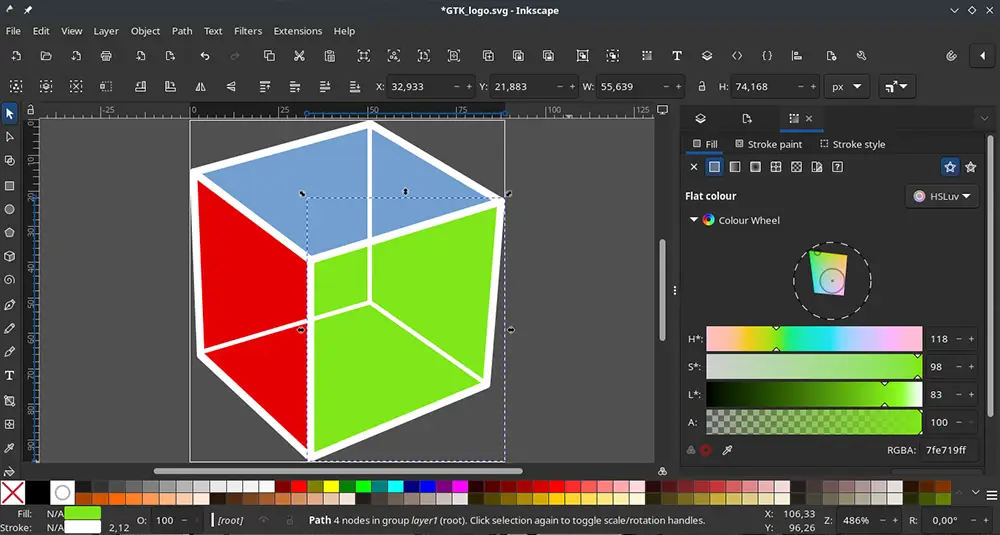
Inkscape remains the most robust open-source vector editor. It handles bezier curves, live path effects, precise grids, CMYK-friendly exports (via PDF), and powerful extensions. If you need a desktop app that won’t flinch at complex vector tasks, this is one of the strongest Free Adobe Illustrator Alternatives available today.
Pros:
Cons:
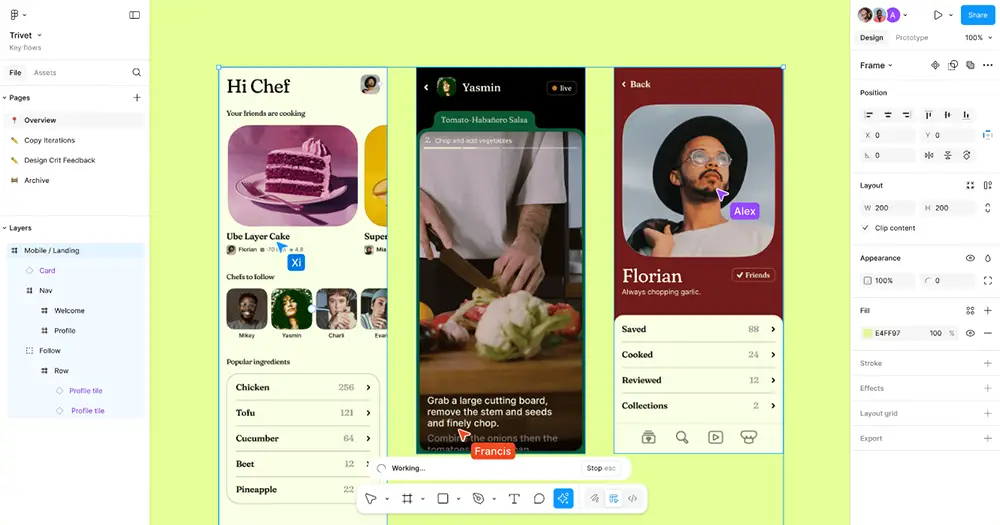
Figma’s free plan is generous for solo founders and small teams. You’ll design logos, icons, banners, and pitch collateral with shared styles and components, then invite clients to comment. As a cloud tool, it’s one of the most efficient Free Adobe Illustrator Alternatives for brand systems that change weekly.
Pros:
Cons:
Also Read: Design Better Apps: Fonts That Transform Web & Mobile UX

If you sketch on iPad, Linearity Curve is a joy. Precise pen tools, smart guides, and quick exports make it a nimble Free Adobe Illustrator Alternative for creators who work on the go. It’s excellent for social graphics and identity tweaks between meetings.
Pros:
Cons:

Vectr’s web app focuses on approachable vector editing—perfect for quick social headers, pitch slides, and banners. As a Free Adobe Illustrator Alternative, it shines when you need speed over advanced tooling.
Pros:
Cons:
Also Read: Best Fonts for Logo Design: Make Your Brand Unforgettable
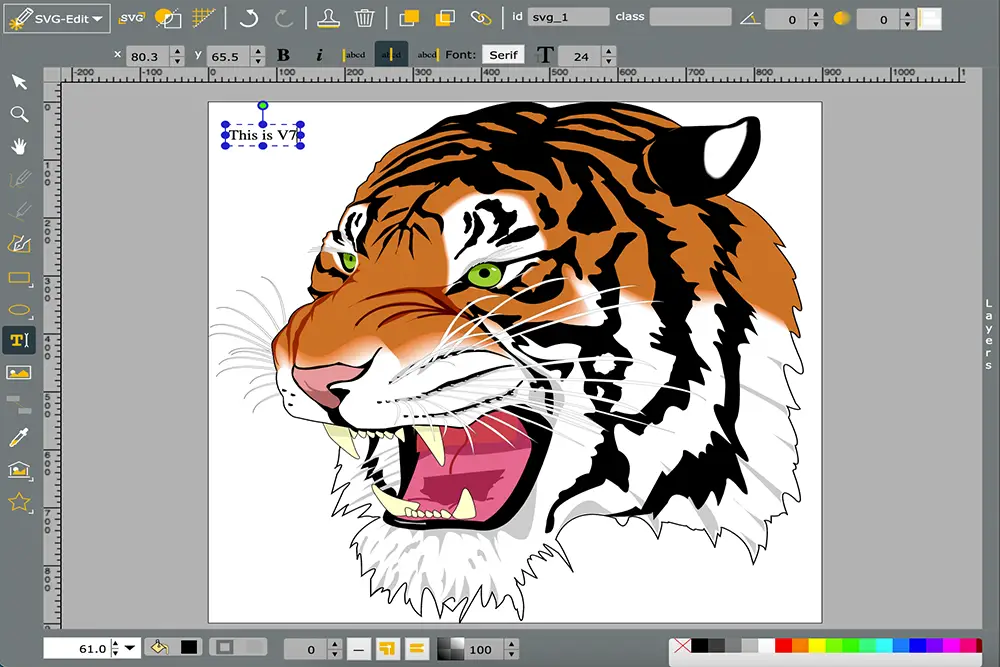
Need a fast SVG tweak? SVG-Edit opens in your browser, no login required. For micro edits, icon nips, or simple posters, it’s the ultra-light Free Adobe Illustrator Alternative that removes friction.
Pros:
Cons:

Boxy SVG prides itself on SVG-native editing. You get crisp exports that play nicely with the web, marketing sites, and product UIs. As Free Adobe Illustrator Alternatives go, it’s ideal for developers and marketers who ship assets daily.
Pros:
Cons:

Gravit (now Corel Vector) offers a familiar interface with smart shapes, symbols, and handy export presets. It’s a reliable Free Adobe Illustrator Alternative for building compact brand kits, social ads, and one-page brochures.
Pros:
Cons:
Also Read: Proven Font Combos to Make Your Packaging Design Pop
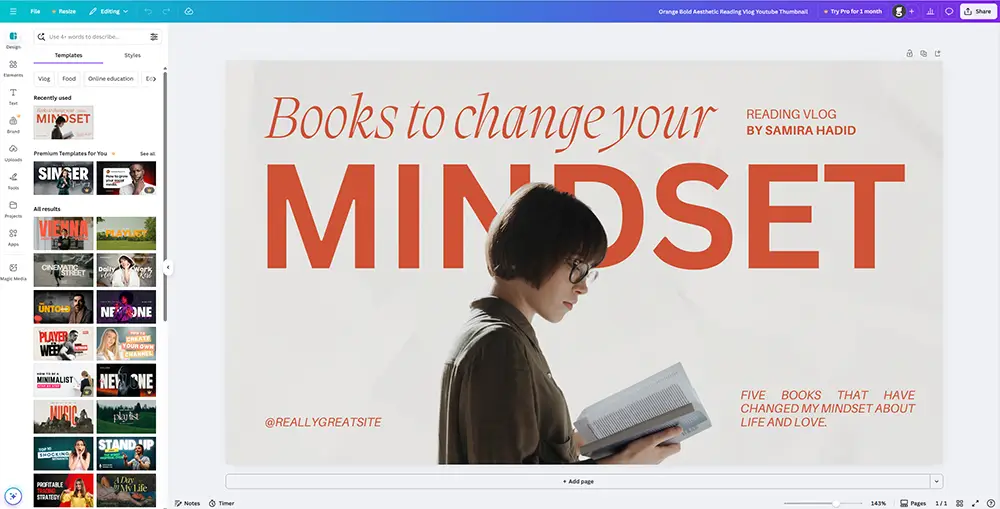
Canva isn’t a pure vector tool, but for many small businesses the free plan covers 80% of daily needs: social posts, thumbnails, flyers, and event graphics. Add SVG logos and stick to your palette to keep things consistent. For many owners, this is the most pragmatic Free Adobe Illustrator Alternative to get results fast.
Pros:
Cons:
Also Read: Stop Trading Time for Money: Sell These Digital Products Instead
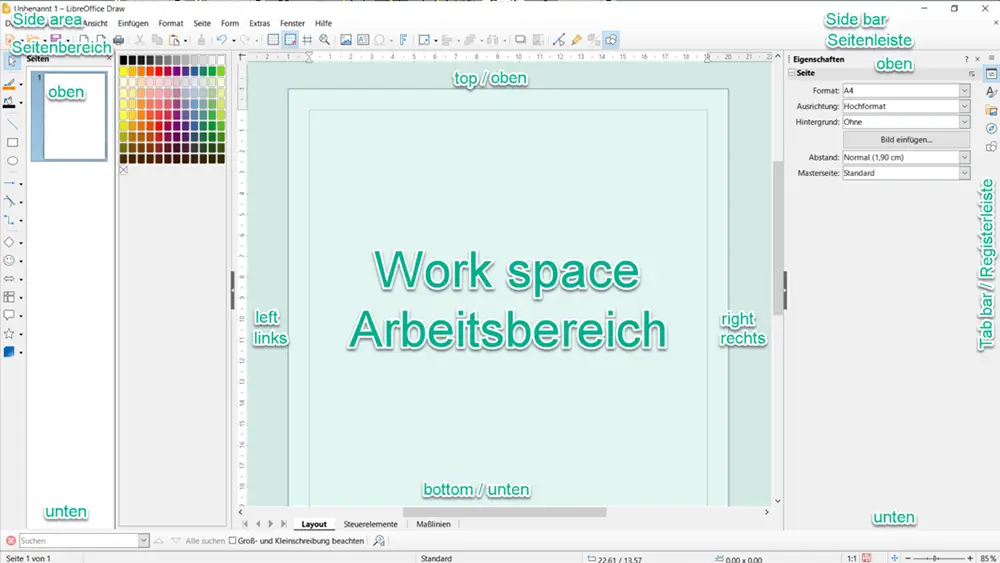
Bundled in the free office suite, Draw handles basic vector shapes, pages, and PDF annotations. It won’t replace Illustrator for logo mastering, but as a Free Adobe Illustrator Alternative for quick diagrams or one-pagers, it’s solid.
Pros:
Cons:
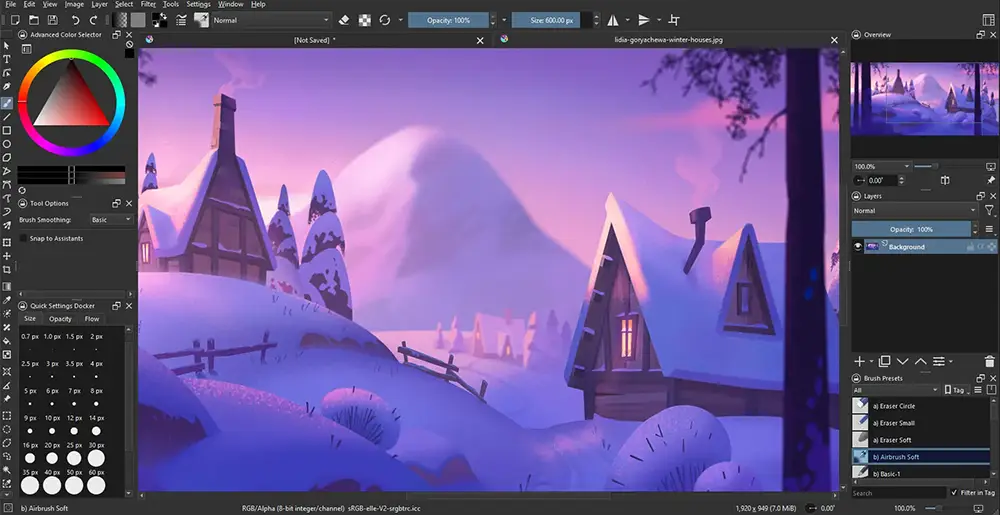
Krita is famous for digital painting, yet its vector layers and shape tools can handle posters and lettering concepts. For hybrid illustrators who want both worlds without a subscription, it’s a creative Free Adobe Illustrator Alternative to explore.
Pros:
Cons:
Also Read: How to Make Money from Fonts in Your Sleep (Passive Income Guide)
If you’re new to vector terms like paths, nodes, fills, or strokes, check out this approachable primer on design tools from WebDesignerDepot — it explains the core concepts in plain English. It’s a great context before diving into the best Free Adobe Illustrator Alternatives for your business.
Start with standards: Keep your brand assets in SVG + PDF. That makes moving between Free Adobe Illustrator Alternatives painless.
Create a type system that sells: Strong typography does more heavy lifting than fancy effects. For modern, future-ready branding, try these Figuree Studio fonts (all hand-picked to match small-business needs):
Synthetix – Futuristic Techno Font → perfect for tech-leaning startups and product UIs. Use it for bold logotypes and hero headlines.

Midnight Workers – Modern Sans Serif → clean, confident, and legible across sizes—great for menus, pitch decks, and signage.

Bolde – Powerful Sans Serif → sturdy display sans when you need presence on packaging and storefronts.

Ignazio – Modern Sans Serif → balanced curves for polished brand systems and landing pages.

Exoflash – Futuristic Logo Font → sharp geometry for logo wordmarks that pop in thumbnails and app icons.

Licensing note: need to cover high-traffic sites, apps, or merchandise at scale? Review our clear, friendly licenses (with special savings on Extended License) at the Figuree Studio License page and pick what fits your roadmap.
Small businesses don’t need the “most powerful” tool—they need the most shipped work. Teams that adopt Free Adobe Illustrator Alternatives successfully share three traits:
Two quotes we pin above our workspace:
Both remind us to choose tools that help you communicate clearly and ship consistently. That’s the real advantage of the right Free Adobe Illustrator Alternatives.
Need a stylish logo mark? Exoflash turns initials into sharp wordmarks quickly—perfect when budgets are tight but taste is high.
Can these tools open .AI files?
Many can import PDF/SVG versions exported from Illustrator. When clients send native .AI, ask for a PDF export to guarantee structure.
Will free tools limit my brand quality?
Not if your foundation is strong: typography, spacing, color. Paired with the right fonts (start with Bolde or Midnight Workers), you’ll look premium on every channel.
How do I keep everything consistent across tools?
Use a shared folder with SVG logos, color tokens, and a one-page brand guide. That’s your “single source of truth,” no matter which Free Adobe Illustrator Alternatives teammates prefer.
The right Free Adobe Illustrator Alternatives give small businesses a strategic edge: you move faster, publish more, and keep budgets focused on growth—not subscriptions. Start with one editor you can master in a week, lock your brand system, and pair it with future-ready fonts like Synthetix, Midnight Workers, Bolde, Ignazio, and Exoflash to look polished everywhere.
Don’t let tool costs slow your brand. Design with clarity, grow with confidence.
 Rockidz - Powerful Layered Font
$21 – $1,299Price range: $21 through $1,299
Rockidz - Powerful Layered Font
$21 – $1,299Price range: $21 through $1,299 Garuda Extend – Sport Display Font
$21 – $1,299Price range: $21 through $1,299
Garuda Extend – Sport Display Font
$21 – $1,299Price range: $21 through $1,299 Funkie Bunny - Joyful Easter Font
$21 – $1,299Price range: $21 through $1,299
Funkie Bunny - Joyful Easter Font
$21 – $1,299Price range: $21 through $1,299
Elevate your projects with premium freebies. Fonts, graphics, and templates handpicked for creators like you — download them all today, free forever.
Download Freebies